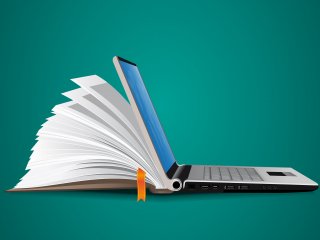
- Description
- Objectives
- Outline
- Materials
- System Requirements
Feel a little rusty with your grammar skills? Take our Improve Your Grammar and Punctuation course! Students taking this course will benefit from a review of English grammar, punctuation, and capitalization rules. Other topics covered include how to construct sentences and paragraphs that flow gracefully and we will provide clarification to some of the English language's most confusing and confounding words. The practical nature of this course will provide students of all ages with the skills and knowledge they need to succeed in the workplace or to improve their writing skills for other purposes.
After completing this course, you should be able to:
- Recall the proper rules of English grammar
- Recognize parts of speech and how to construct sentences and paragraphs
- Define the rules of capitalization and punctuation
- Identify how to write numbers and dates correctly
Improve Your Grammar & Punctuation Module 1
Rules of English Grammar
Module one focuses on the rules of English grammar. Students will benefit from a clearly articulated review of English grammar. The module also addresses writing sentences and paragraphs that are clear and easy to read.
- Finding Nouns, Verbs, and Pronouns
- Subject-Verb Agreement
- Clauses and Phrases
- Adjectives and Adverbs
- Effective Writing
Improve Your Grammar & Punctuation Module 2
Using Punctuation
The emphasis of this module is on punctuation. Among other things, students will learn how to use periods, commas, semicolons, colons, and quotation marks.
- Periods and Commas
- Semicolons and Colons
- Quotation Marks
- Apostrophes
- Parentheses and Brackets
Improve Your Grammar & Punctuation Module 3
Rules of Capitalization
This module reviews the rules of capitalization. Our students will learn when to capitalize words in a title, how to capitalize proper nouns, and many other rules that are often confusing for writers.
- Titles and Occupations
- Brand Names
- Proper Nouns
- Titles of Books and Articles
- Cities, Towns, and States
Improve Your Grammar & Punctuation Module 4
All the Extras
In this module our students will learn how to write numbers and dates correctly, using correct punctuation and capitalization. There is also a chapter that covers confusing words and homonyms. The chapter contains an extensive list of common perplexing words and clear explanations on how to use them correctly.
- Writing Numbers in Sentences
- How and When to Capitalize Numbers
- Writing Fractions and Decimals
- Writing Dates
- Homonyms and Confusing Words
**Outlines are subject to change, as courses and materials are updated.**
Ed4Career is committed to being both environmentally conscious and making it easier for you to study! We’re making your education mobile! All of our textbooks are now provided as eTextbooks. You can access them on your laptop, tablet, or mobile device and can study anytime, anywhere.
The move away from physical books to eTextbooks means you get the latest, most up-to-date version available. This also makes your training more accessible, so you can study anywhere you have your phone or tablet. The best part is that all materials are included in your training cost so there are NO extra fees for books!
Internet Connection
- Broadband or High-Speed - DSL, Cable, and Wireless Connections
*Dial-Up internet connections will result in a diminished online experience. Classroom pages may load slowly and viewing large audio and video files may not be possible.
Hardware Requirements
- Processor - 2GHz Processor or Higher
- Memory - 1 GB RAM Minimum Recommended
PC Software Requirements
- Operating Systems - Windows 7 or higher
- Microsoft Office 2013 or higher. Also, you could use a general Word Processing application to save and open Microsoft Office formats (.doc, .docx, .xls, .xlsx, .ppt, .pptx)
- Internet Browsers - Google Chrome is highly recommended
- Cookies MUST be enabled
- Pop-ups MUST be allowed (Pop-up Blocker disabled)
- The Kindle Reader App or VitalSource Bookshelf App are needed for many of our courses (No special equipment needed. This can be downloaded for FREE onto your computer.)
- PowerPoint Viewer (if you do not have PowerPoint)
- Adobe PDF Reader
- QuickTime, Windows Media Player &/or Real Player
MAC Software Requirements
- Operating Systems - Mac OS x 10 or higher with Windows
- Mac office programs or a Word Processing application to save and open Microsoft Office formats (.doc, .docx, .xls, .xlsx, .ppt, .pptx)
- Internet Browsers- Google Chrome is highly recommended
- Cookies MUST be enabled
- Pop-ups MUST be allowed (Pop-up Blocker disabled)
- The Kindle Reader App or VitalSource Bookshelf App are needed for many of our courses (No special equipment needed. This can be downloaded for FREE onto your computer.)
- PowerPoint Viewer (if you do not have PowerPoint)
- Adobe PDF Reader
- Apple QuickTime Media Player
